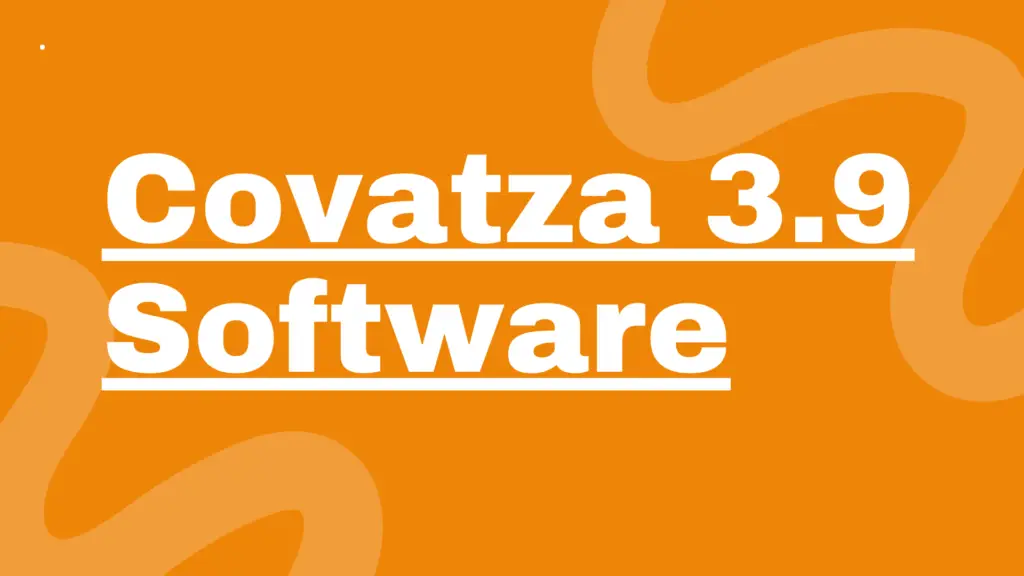Table of Contents

Can I Recover Data Through MTK Mode?
Can I Recover Data Through MTK Mode? The short answer is: Yes, it is possible to recover data using MTK Mode, but there are some important considerations, as written below:
Introduction
Losing important data from your smartphone can be a frustrating experience. Whether it’s cherished photos, vital contacts, or crucial documents, the thought of losing access to these files can be overwhelming. Fortunately, for users of devices powered by MediaTek processors, there is a potential solution: MTK Mode. This article will explore what MTK Mode is, how it works, and whether it can help you recover lost data effectively. Learn More
What is MTK Mode?
MTK Mode refers to a special mode available on devices that use MediaTek chipsets. MediaTek is a well-known manufacturer of mobile processors, particularly in budget and mid-range smartphones. MTK Mode allows users to access advanced features and settings that are not typically available in the standard Android interface. This mode is primarily used for flashing firmware, testing hardware, and performing various system-level operations. However, it can also be utilized for data recovery in certain situations, making it a valuable tool for users facing data loss.
Key Features of MTK Mode
- Firmware Flashing: MTK Mode allows users to flash new firmware onto their devices. This can be useful for restoring factory settings or updating the operating system.
- Backup and Restore: Some MTK tools provide options for backing up and restoring data, which can be helpful in preventing data loss.
- Data Recovery: Certain MTK tools offer features specifically designed for data recovery, allowing users to scan their device’s memory for recoverable files.
- Diagnostic Tools: MTK Mode can be used to run diagnostic tests on hardware components, helping to identify potential issues.
How Does MTK Mode Work?
When you enter MTK Mode on your device, you gain access to a range of options that allow you to interact with the device’s software at a deeper level. Here’s how it generally works:
- Entering MTK Mode: To access MTK Mode, you typically need to power off your device and then press a specific combination of buttons (like the Volume Up and Power buttons) to boot into the mode. The exact combination may vary depending on the device model.
- Using MTK Tools: Once in MTK Mode, you can use various tools and software designed for MediaTek devices. These tools can help you flash new firmware, backup data, or even recover lost files.
- Data Recovery Options: Some MTK tools offer features specifically for data recovery. They may allow you to scan your device’s memory for recoverable files, including photos, videos, messages, and contacts.
Can You Recover Data Using MTK Mode?
The short answer is: Yes, it is possible to recover data using MTK Mode, but there are some important considerations:
1. Device Condition
The success of data recovery through MTK Mode largely depends on the condition of your device. If the device is completely dead or has a hardware issue, recovery may be more challenging. If the device is functioning but has lost data due to accidental deletion or a software issue, MTK Mode can be effective.
2. Data Overwrite
If new data has been written to the device after the loss of your files, it may overwrite the deleted data, making recovery more difficult. The sooner you attempt recovery after data loss, the better your chances. If you realize that you’ve lost data, stop using the device immediately to prevent further overwriting.
3. Tools and Software
You will need the right tools to perform data recovery in MTK Mode. There are several software options available, such as SP Flash Tool and MTK Droid Tools, which can help you recover data. It’s essential to choose reliable software to avoid further issues.
4. Backup
If you have previously backed up your data, using MTK Mode might not be necessary. Always ensure you have a backup plan in place to protect your important files in the future.
Steps to Recover Data Using MTK Mode
If you decide to try recovering your data using MTK Mode, here are the general steps you can follow:
Step 1: Download MTK Tools
Find and download a reliable MTK tool, such as SP Flash Tool or MTK Droid Tools, on your computer. Make sure to download the version that is compatible with your operating system.
Step 2: Install Drivers
Ensure that you have the necessary USB drivers for your MediaTek device installed on your computer. This will allow your computer to recognize the device when connected. You can usually find the drivers on the manufacturer’s website or through the MTK tool’s installation package.
Step 3: Enter MTK Mode
Power off your device. Use the correct button combination to enter MTK Mode. This often involves pressing the Volume Up and Power buttons simultaneously. Keep holding the buttons until you see the MTK logo or the device boots into MTK Mode.
Step 4: Connect Your Device
Connect your device to your computer using a USB cable. The MTK tool should recognize the device. If it doesn’t, ensure that the drivers are correctly installed and that the device is properly connected.
Step 5: Select Recovery Options
Open the MTK tool and select the data recovery option. Follow the on-screen instructions to scan for recoverable files. Depending on the tool, you may have options to select specific types of files to recover, such as photos, videos, or messages.
Step 6: Preview and Recover
Once the scan is complete, you should be able to preview the recoverable files. Select the files you want to recover and follow the prompts to save them back to your device or computer. Make sure to choose a safe location to store your recovered files.
Important Considerations:
1: Data Recovery Risks
While MTK Mode can be a powerful tool for data recovery, there are risks involved. Incorrectly using MTK tools can lead to further data loss or even bricking your device. Always proceed with caution and consider seeking professional help if you’re unsure.
2: Backup Your Data
After recovering your data, make sure to back it up immediately. Use cloud services, external storage, or other backup methods to prevent future data loss. Regular backups can save you from the stress of data loss in the future.
3: Professional Help
If you are not comfortable using MTK Mode or data recovery tools, consider reaching out to a professional data recovery service. They have the expertise and tools to recover data safely and effectively. While this option may be more expensive, it can provide peace of mind and a higher chance of successful recovery.
Conclusion:
In conclusion, recovering data through MTK Mode is indeed possible, but it comes with its own set of challenges and risks. If you find yourself in a situation where you’ve lost important data, MTK Mode can be a valuable tool, provided you approach it with caution and use the right tools. Always remember to back up your data regularly to avoid the stress of data loss in the future. If you’re unsure about the process, don’t hesitate to seek professional assistance to ensure the best chance of successful recovery.
By understanding how MTK Mode works and following the appropriate steps, you can potentially recover lost data and restore your device to its full functionality. Whether you choose to tackle the recovery process yourself or enlist the help of professionals, being informed is the first step toward successful data recovery.
Explore More Articles Click Here