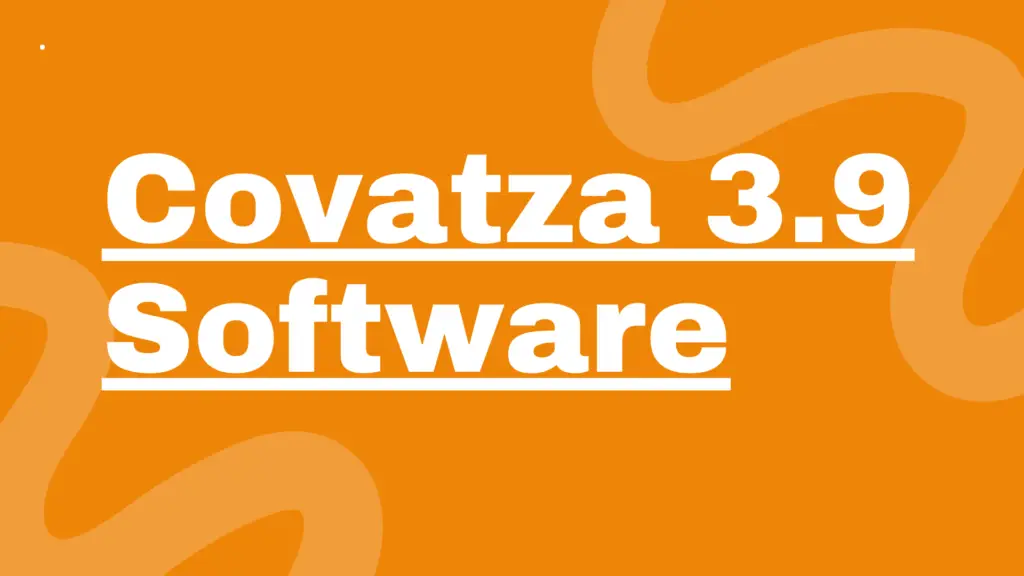Table of Contents
Google Deleting Gmail Accounts
Welcome to the comprehensive guide to Google Deleting Gmail Accounts. Google’s recent decision to delete inactive Gmail accounts has sparked considerable discussion among users and tech enthusiasts alike. This policy, which will take effect starting December 1, 2023, means that any Google account that has not been used for two years may be permanently deleted, along with all associated data. In this article, we will delve into the reasons behind this policy, how it affects users, and what steps you can take to ensure your Gmail account remains active. Learn More
Why Google is Deleting Inactive Gmail Accounts
Google has implemented this change primarily to enhance security and reduce the risk of account compromise. Inactive accounts are often more vulnerable to hacking and cyber threats because they typically lack updated security measures, such as Two-Factor Authentication (2FA). According to Google, abandoned accounts are at least ten times less likely to have 2FA enabled, making them prime targets for malicious activities, including identity theft and spam distribution. Learn More About Google Account Deleting Policy
The new policy signifies a shift from merely disabling access to inactive accounts to fully deleting them. Previously, if an account was inactive, users could still access the email address, but all associated data would be at risk. Now, Google reserves the right to delete the entire account and its contents if it remains inactive for two years. This includes emails, files in Google Drive, photos in Google Photos, and any other data linked to the account.
Understanding Google’s Policy on Deleting Inactive Gmail Accounts
Under the new policy, a Google account is considered inactive if the user has not signed in or used any Google services for two years. This includes Gmail, Google Drive, YouTube, and Google Search. If you have multiple Google accounts, each account must be used within the two-year timeframe to avoid deletion. Google will notify users via email and any recovery email provided before taking action, giving them a chance to log in and keep their accounts active.
The Impact of Gmail Account Deletion on Your Data
When Google deletes an inactive Gmail account, all associated data, including emails, files in Google Drive, and photos in Google Photos, will be permanently lost. This can have serious consequences for users who rely on their Gmail accounts for important communications and data storage. Therefore, it is crucial to stay active and regularly back up your data to prevent loss.
How to Prevent Your Gmail Account from Being Deleted
Keeping your Gmail account active is relatively straightforward. Here are some effective strategies:
Log In Regularly: Simply logging into your Gmail account at least once every two years is enough to keep it active
Engage with Google Services: Activities such as sending or reading emails, using Google Drive, watching YouTube videos, or conducting searches on Google count as engagement. Any of these actions will demonstrate that your account is active.
Check Your Security Settings: Regularly review your account security settings to ensure you have 2FA enabled and that your recovery email is up-to-date. This not only helps keep your account secure but also ensures you receive notifications about your account status.
Maintain Subscriptions: If you have ongoing subscriptions linked to your Google account, such as Google One or a news service, your account will be considered active as long as these subscriptions are current.
Steps to Recover a Deleted Gmail Account
If your Gmail account has been deleted, you may still have a chance to recover it. Here are the steps to follow:
Visit the Google Account Recovery Page: Go to the recovery page and enter your email address.
Follow the Prompts: Google will guide you through a series of questions to verify your identity. Be prepared to provide information about your account and any recovery options you may have set up.
Act Quickly: The sooner you attempt to recover your account after deletion, the better your chances of success. Google may not allow recovery if too much time has passed since the account was deleted.
What to Do If Your Gmail Account Has Been Deleted
If you find that your Gmail account has already been deleted and recovery is not possible, consider the following steps:
Create a New Account: If recovery fails, you can create a new Gmail account.
Inform Your Contacts: Let your contacts know about your new email address to maintain communication.
Backup Important Data: To avoid future losses, regularly back up important data from your Gmail account using Google Takeout or other backup methods.
How to Backup Your Gmail Data to Avoid Loss
Backing up your Gmail data is a smart way to protect your information. Here are some methods to back up your data:
Google Takeout: Use Google Takeout to download a copy of your data from Gmail, Google Drive, and other Google services. This tool allows you to select specific data to download, ensuring you have copies of important emails and files.
Forward Important Emails: Consider forwarding important emails to another email account for safekeeping.
Use Third-Party Backup Tools: Various third-party tools can help you back up your Gmail data efficiently.
Regularly Review Your Data: Periodically check your Gmail account and back up any new important data to ensure nothing is lost.
Tips for Keeping Your Gmail Account Active
To ensure your Gmail account remains active, consider the following tips:
Set Reminders: Set reminders on your calendar to log into your Gmail account regularly.
Engage with Google Services: Use Google services frequently to demonstrate activity.
Participate in Online Activities: Engage in online activities that require you to sign in with your Google account, such as commenting on YouTube videos or participating in online forums.
Stay Informed: Keep up to date with Google’s policies and any changes that may affect your account.
How to Check if Your Gmail Account is at Risk of Deletion
To determine if your Gmail account is at risk of deletion, check the following:
Last Login Date: If you haven’t logged into your account for over two years, it is considered inactive.
Email Notifications: Check your inbox for any notifications from Google regarding your account status.
Recovery Email: If you have a recovery email linked to your account, monitor it for any alerts from Google about potential deletion.
In Conclusion,
Google’s decision to delete inactive Gmail accounts is a significant policy change aimed at enhancing security and protecting users. By understanding the reasons behind this decision and taking proactive steps to keep your account active, you can avoid losing access to your important data. Regularly logging into your account, engaging with Google services, and backing up your data are essential practices to ensure your Gmail account remains safe and secure.