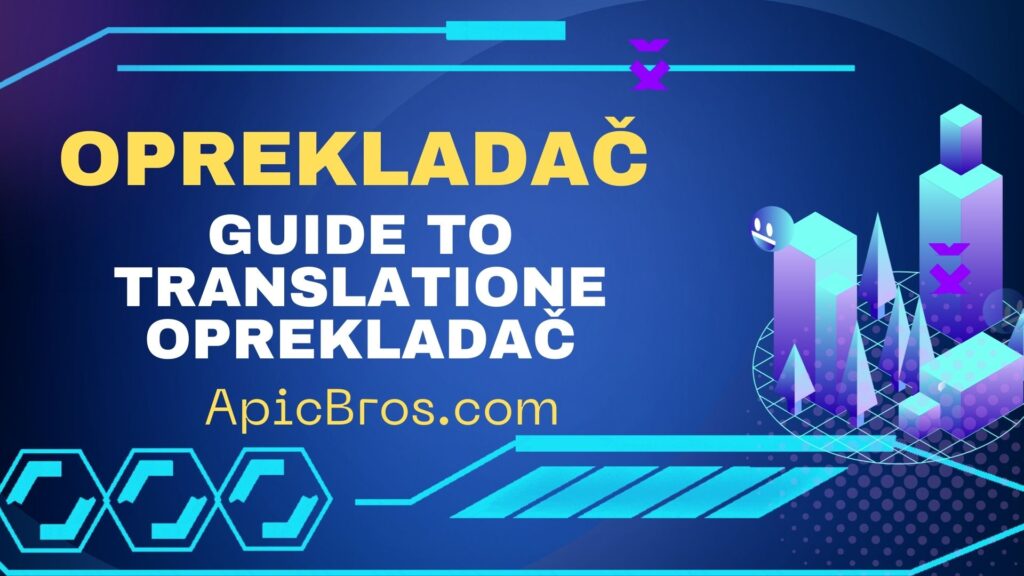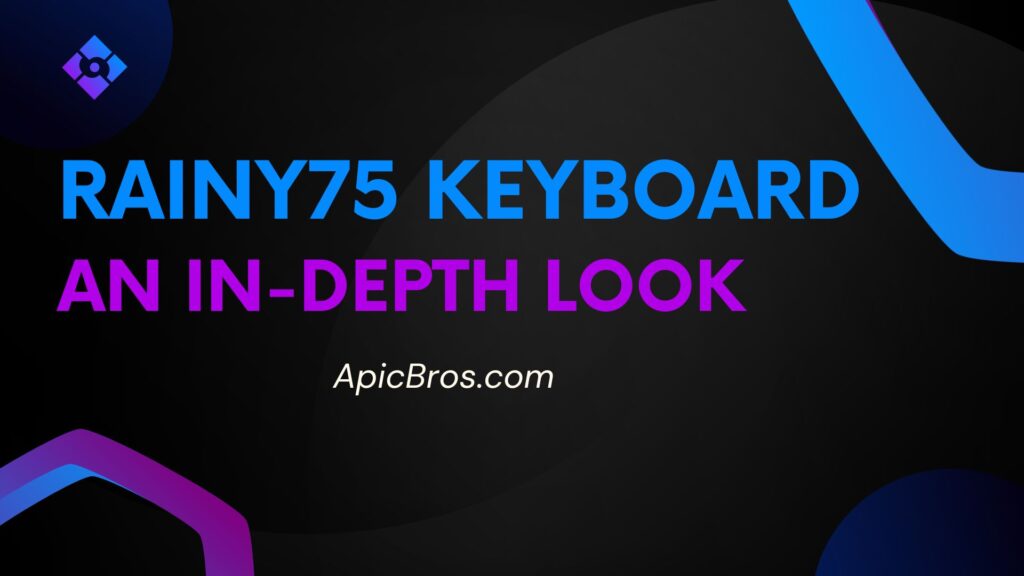
Table of Contents
Rainy75 Keyboard: An In-Depth Look
The Rainy75 keyboard, developed by WOBKEY, is making waves in the mechanical keyboard community for its impressive features and affordability. This article will explore its specifications, types, companies involved, user reviews, and where to purchase it.
Key Features of the Rainy75 Keyboard

1. Compact 75% Layout
The Rainy75 features a 75% layout, which means it retains essential keys while being compact. This design is perfect for users with limited desk space or those who prefer a minimalist setup.
2. Premium Build Quality
Constructed from 6063 aluminum, the keyboard feels sturdy and durable. The weight of the keyboard adds stability during typing or gaming sessions, ensuring it doesn’t slide around on your desk.
3. Gasket Mounting Design
The gasket mounting system enhances the typing experience by dampening vibrations and noise. This results in a softer feel when typing, often described as a “raindrop-style” sound profile due to the layers of PORON foam onboard.
4. Tri-Mode Connectivity
The Rainy75 supports tri-mode connectivity: Bluetooth, USB-C wired connection, and a 2.4 GHz wireless dongle. This versatility allows users to connect to multiple devices seamlessly.
5. Hot-Swappable Switches
The keyboard features hot-swappable switches, allowing users to change their mechanical switches without soldering easily. This customization is ideal for users who want to experiment with different switch types.
6. RGB Lighting
With customizable RGB lighting, users can personalize their keyboard’s appearance. The vibrant colors and various effects enhance the aesthetic appeal of gaming setups.
7. Large Battery Capacity
The Rainy75 comes with a 7,000 mAh battery, providing extended usage times without frequent recharging. Users can enjoy hours of uninterrupted work or play.

Types of Rainy75 Keyboards
The Rainy75 is available in several variants:
- Lite Version:
- Price: Approximately $99
- Features: No RGB lighting and a 3,500 mAh battery.
- Standard Version:
- Price: Around $107
- Features: Includes RGB lighting with the same battery capacity as the Lite version.
- Pro Version:
- Price: Approximately $129
- Features: Enhanced RGB lighting and the larger 7,000 mAh battery.
Each version comes in multiple colors including anodized black, silver, electro-blue, pink, and more.
Companies Involved
The Rainy75 is produced by WOBKEY, known for creating budget-friendly mechanical keyboards without sacrificing quality. The keyboard was initially funded through platforms like Kickstarter, where it attracted significant attention due to its unique features at an affordable price.
User Reviews
Positive Feedback
- Many users appreciate the sound quality, describing it as satisfying and “marbly.”
- The build quality is often compared to more expensive keyboards, making it a great value for money.
- The customizable RGB lighting enhances the aesthetic appeal of setups.
Negative Feedback
- Some users reported quality control issues, such as receiving keyboards that do not function correctly out of the box.
- Customer support from WOBKEY has faced criticism for being slow or unresponsive.
- A few users found the weight of the keyboard cumbersome for portability.
Where to Buy Links
You can purchase the Rainy75 keyboard from various retailers:
- Drop: WOBKEY Rainy75 Mechanical Keyboard
- Amazon: KEEBMONKEY WOBKEY Rainy 75
- WOBKEY Official Site: Rainy 75 Keyboard
- Kickstarter (for backers): Rainy 75 Keyboard Project
Conclusion,
The Rainy75 keyboard offers an excellent combination of features at a competitive price point. Its compact design, premium build quality, and customizable options make it appealing for both gamers and typists alike. However, potential buyers should be aware of some reported quality control issues and customer service challenges.
If you’re looking for a versatile mechanical keyboard that enhances your typing experience while providing excellent gaming performance, the Rainy75 might be worth considering. Just be prepared for possible troubleshooting if you encounter any issues.
If you found this guide helpful, be sure to visit ApicBros.com for more tech tips and tutorials. Don’t forget to leave a comment below and let us know how it went!