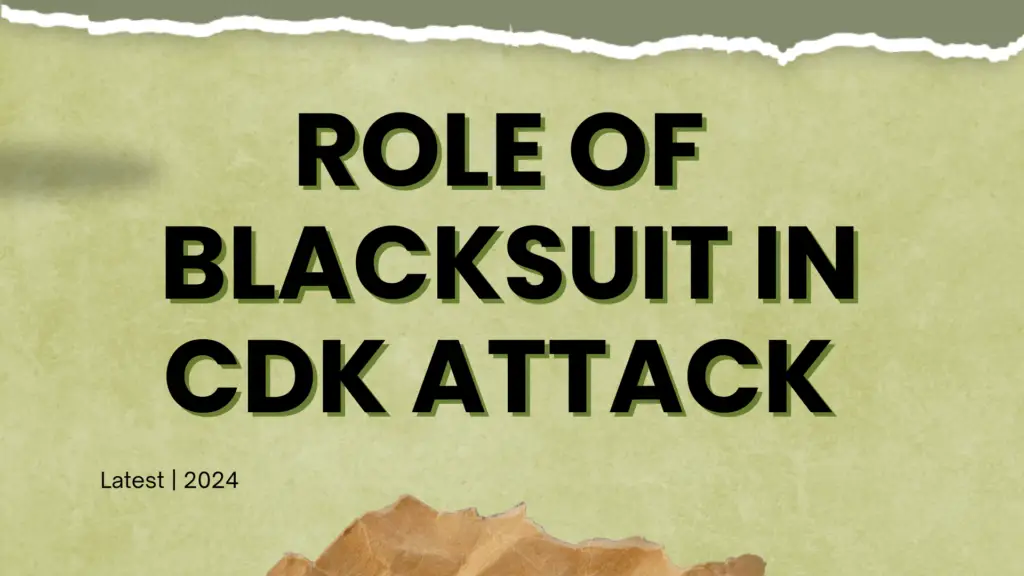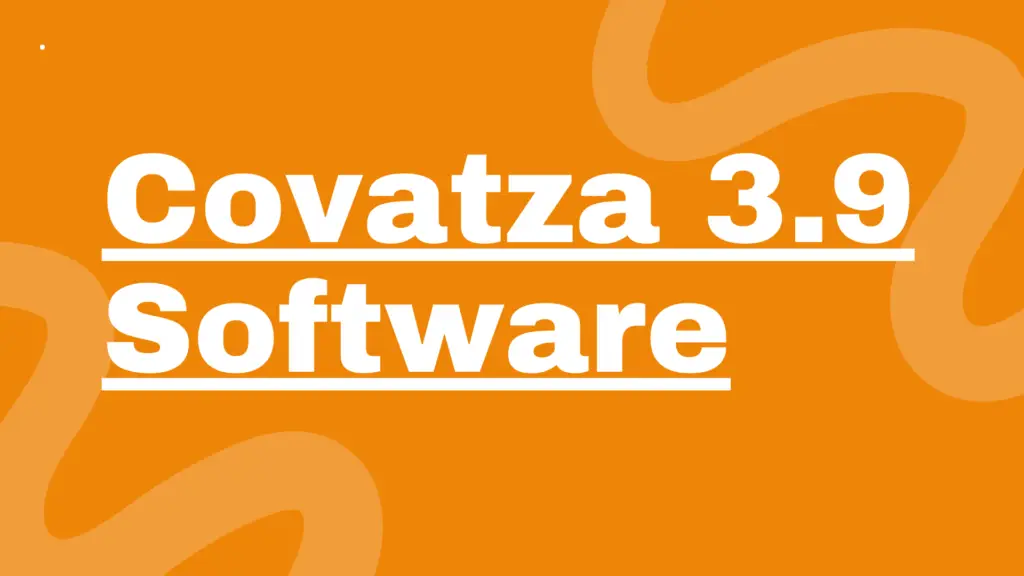Table of Contents
Introduction of “You’ve been Blocked by Network Security”
Have you ever tried to access a website only to be met with the frustrating message, “You’ve been blocked by network security“? and why Network Security is important. This can happen to anyone, and it often leaves users confused and annoyed. In this article, we will explore what this message means, why it occurs, and how you can resolve the issue. Whether you’re a casual internet user or someone who relies on online services for work, understanding this topic is essential. We will delve into the reasons behind the block, how to identify the cause, steps for resolution, advanced troubleshooting techniques, and preventive measures to help you avoid future issues. Learn More
What does “You’ve been Blocked by Network Security” mean?
When you see the message “You’ve been blocked by network security” it typically indicates that the network you are trying to access has identified a potential threat or violation of its security policies. This message is a safeguard designed to protect the network and its users from various risks, including malware, phishing attacks, and unauthorized access.
Network security systems use various methods to monitor and control traffic. They analyze incoming and outgoing data packets, looking for patterns that suggest harmful activity. If your connection triggers any of these security measures, the network will block your access. This can happen in different environments, such as workplaces, schools, or even home networks that have security protocols in place.
Common reasons for being blocked
There are several common reasons why you might encounter this block, each stemming from different security protocols and user behaviors.
Use of a VPN or Proxy
One of the most frequent reasons is the use of a VPN or proxy. Many networks restrict access from VPNs or proxies to prevent abuse or unauthorized access. If you are using one, the network may block your connection because it cannot verify the safety of the traffic coming from these services.
Suspicious Activity
Suspicious activity is another reason for being blocked. If your behavior on the network appears unusual—such as making too many requests in a short period or attempting to access restricted content—the security system may flag you as a potential threat. This is particularly common in corporate environments where security measures are stringent.
Geographic Restrictions
Geographic restrictions can also lead to being blocked. Some websites or services are only available in certain regions due to licensing agreements or local laws. If you are trying to access content that is restricted in your location, the network may prevent you from doing so.
Malware
Moreover, if your device is infected with Malware, it can trigger security systems to block your access. Malware can exhibit suspicious behavior that alarms network security systems, prompting them to take protective measures.
Inappropriate or Illegal content
Lastly, attempting to access websites that contain inappropriate or illegal content can lead to being blocked. Many networks have filters in place to prevent users from accessing such content, and if you attempt to do so, you may receive a block message.
How to identify the cause of the block
Identifying the cause of the block can help you resolve the issue more effectively. Here are some steps to help you pinpoint the problem.
Start by checking your connection. Ensure that you are not using a VPN or proxy. If you are, try disconnecting it and accessing the site again. This simple step can often resolve the issue immediately.
Next, review your recent online activity. Think about whether you have been making excessive requests or accessing restricted content. If you have been using the network for activities that might raise flags, this could be the reason for the block.
It is also wise to scan your device for malware. Use reputable antivirus software to check for any infections that might be causing the block. Malware can not only compromise your device’s security but also lead to blocks on networks that are trying to protect themselves.
If you are still unsure about the cause, reach out to the website or network support team for assistance. They may provide specific reasons for the block or guidance on how to resolve it.
Steps to resolve “You’ve been blocked by Network Security”
If you find yourself facing this block, there are several steps you can take to resolve the issue effectively.
First Step, Disconnect from any VPN or proxy you may be using. Many networks have strict policies against these services, and disconnecting can often restore your access.
Second Step: Clear your browser cache and cookies. Sometimes, cached data can cause issues, and clearing it can help you bypass the block. To do this, go to your browser settings, find the privacy or history section, and select the option to clear browsing data.
Third step: A simple restart of your device can also resolve connectivity issues. This can refresh your network settings and potentially clear any temporary glitches that might be causing the block.
Fourth Step: If possible, try accessing the website from a different network, such as a mobile data connection or another Wi-Fi network. This can help you determine if the block is specific to your current network.
Fifth Step: If you believe the block is a mistake, contacting the website’s support team for clarification and assistance is a good idea. They may be able to lift the block or provide you with more information about why it occurred.
Advanced troubleshooting techniques
For those who are more tech-savvy, there are advanced troubleshooting techniques you can try to resolve the block.
Using a different browser can sometimes help, as the issue may be browser-specific. If you typically use Chrome, try accessing the website through Firefox or Safari to see if the block persists. You should also check your firewall settings to ensure that they are not blocking access to the website. Firewalls can sometimes be overly protective, so adjusting the settings may allow you to access the blocked content.
Inspecting your network settings for any unusual configurations that might be causing the block is another step to consider. Look for any proxy settings or unusual DNS configurations that could be affecting your connection. If you have access to a different device, try accessing the website from there to see if the issue is specific to your original device. This can help you determine if the problem lies with your device or the network itself.
Lastly, ensure that your operating system, browser, and security software are up to date. Outdated software can cause compatibility issues and may lead to being blocked by network security.
Exploring the Effects of Geographic Restrictions
Geographic restrictions can significantly impact your ability to access certain websites or services. Many platforms limit access based on your location for various reasons, including legal compliance. Some content may be restricted due to local laws and regulations, which means that users in certain regions simply cannot access it. Licensing agreements can also play a role in geographic restrictions. Certain media or services may only be available in specific regions due to these agreements, and companies often enforce these restrictions to comply with legal requirements.
Additionally, companies may restrict access to tailor their marketing efforts to specific audiences. For example, a streaming service may offer different content libraries in different countries based on regional preferences and licensing deals. If you encounter geographic restrictions, consider using a VPN that allows you to connect to a server in a different location. This can help you bypass these limitations and access the content you want.
Preventing future blockages
To avoid encountering the “You’ve been Blocked by Network Security” message in the future, consider a few tips. It is wise to avoid using VPNs on restricted networks. If you know a network has strict security measures, refrain from using a VPN or proxy.
Being mindful of your online activity is also essential. Try to avoid behaviors that may appear suspicious, such as excessive requests or accessing restricted content. This can help you stay under the radar of network security systems.
Keeping your device secure is crucial. Regularly updating your antivirus software and scanning for malware can help maintain your device’s security and prevent it from triggering security blocks.
Educating yourself on the policies of the networks you frequently use can also prevent unintentional violations. Understanding what is acceptable on a particular network can help you navigate it more safely.
Lastly, sticking to reputable websites and services is a good practice, as they are less likely to block users. Always ensure that the sites you visit are secure and trustworthy.
In Conclusion,
Encountering the message “You’ve been blocked by network security” can be frustrating, but understanding the reasons behind it and knowing how to resolve the issue can help you navigate the online world more smoothly. By following the steps outlined in this article, you can identify the cause of the block, take appropriate action to resolve it, and prevent future occurrences. Always prioritize your online security and be aware of the policies of the networks you use. With a little knowledge and caution, you can enjoy a safer and more accessible online experience. If You Find this article helpful then don’t forget to comment.